When assists manufacturers of TAITRA in conducting health checks on their official websites, we often find that manufacturers have great difficulty writing different Meta Titles, Meta Descriptions, and even ALT alternative text for each page. Most manufacturers only write out the product specifications on the product pages of their websites and are unable to write more vivid copy for the products. Especially for manufacturers engaged in export, writing long articles in English is a huge challenge. Most manufacturers know about ChatGPT and have even used it, but they still don’t know how to give the correct instructions, or use the correct AI tools to let AI assist us. (You can also refer to What is Meta Title and Description? Impact on SEO? )
Table of Contents
We know that compared to the unimodal ChatGPT GPT-3.5, the multimodal GPT-4 has better text and image understanding capabilities. At the same time, GPT-4 has the ability to read the Internet. Although the GPT-4o model can be used for free on Open AI ChatGPT, there are still restrictions on the number of times it can be used. At the same time, it is also troublesome to issue web page reading instructions for each page.
By using the Copilot feature on Microsoft Edge directly, you can generate Meta Title, Meta Description, and even ALT alternative text for each of your web pages more quickly and efficiently. Microsoft Edge Copilot uses the GPT-4 model, which means we can use GPT-4 for free to easily write a unique Meta Title and Meta Description for us, and even ask it to help lengthen and segment your content and generate the necessary Headings. At the same time, you can also provide images for Copilot to read and write corresponding ALT alternative text to speed up our work of optimizing website SEO.
How to let Copilot quickly write Meta Title and Description?
- First, please install Microsoft Edge. It is recommended to use a computer to run it, which will be more efficient. (When I was giving a speech, I asked the audience to raise their hands if they were using Microsoft Edge. There were 70 or 80 people in the room, but not a single one raised their hands. Now, isn’t it time to install Microsoft Edge again? Ha.)
- Use Edge to open the webpage you want to optimize for SEO. Note: Meta Title and Meta Description must be unique for each page. Please do not repeat them when writing for that page.
- Click on the Copilot icon in the upper right corner of Edge
- In the dialog box, enter prompt ” Please write a Meta title and meta description for this page .” You can also add a word limit. “Please limit the Meta Title to 60 characters and the Meta Description to 160 characters.”
- After pressing the send button, GPT-4 will write the Meta title and Description for you.
- If you find that it does not cover the necessary product keywords, you can continue to give instructions and ask it to modify it. Prompt “Please add more product keywords”
- GPT-4 will remember your previous conversations and modify them. However, it is still recommended to manually check the text to avoid unnecessary “fantasy text”.
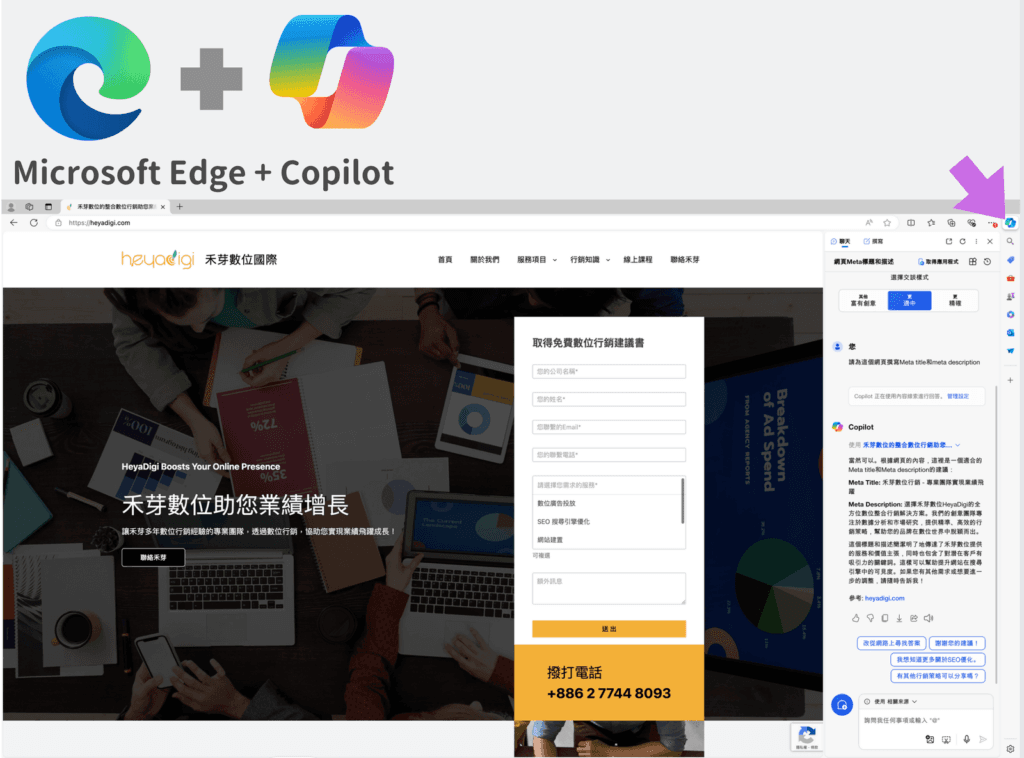


包含更多的關鍵字的Meta Title和Meta Description
Copilot – A quick way to write image ALT text?
- You can directly drag and drop the image into the dialog box
- In the dialog box, give prompt “Please provide a caption for this picture.”
- Sometimes it will be too long, you can give prompt ” Please shorten it”.
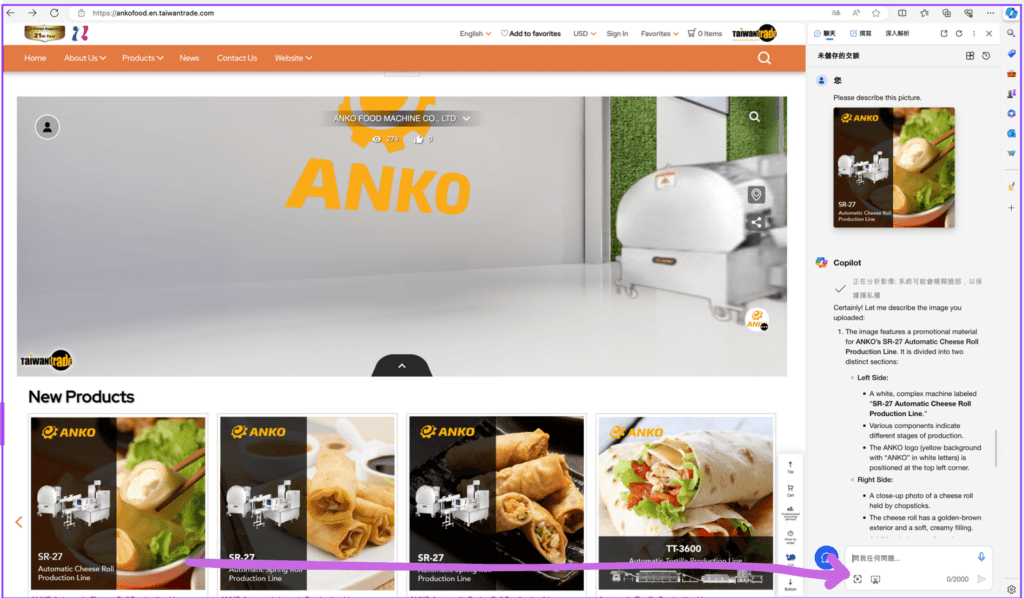
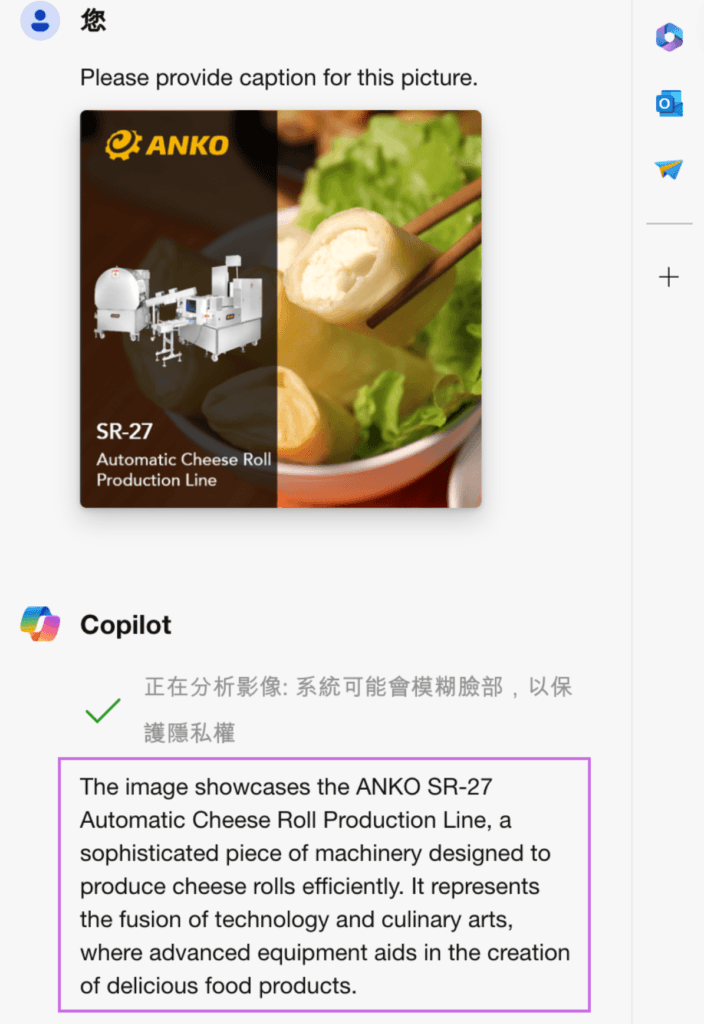
How does Copilot extend the content of an article and give it a Headings structure?
- You can expand the Copilot conversation page
- Put prompt “ Please rewrite the following content into a 2000-word article: (Paste the original text)”
- The generated article will be divided into paragraphs, and a title will be added to each paragraph, so that the Headings tag of the webpage will be settled.
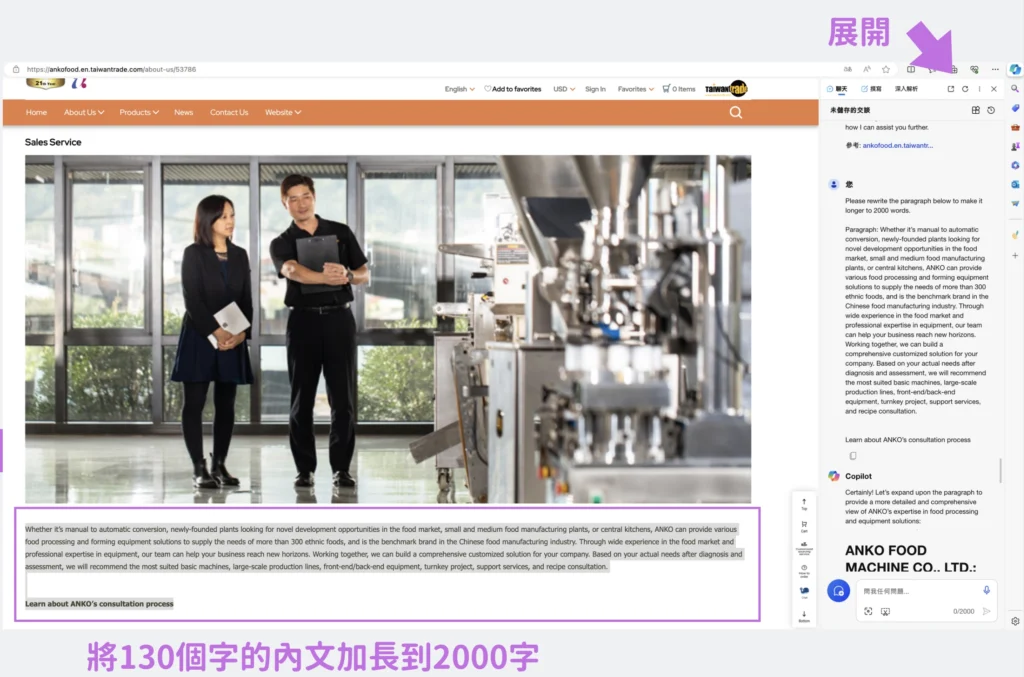
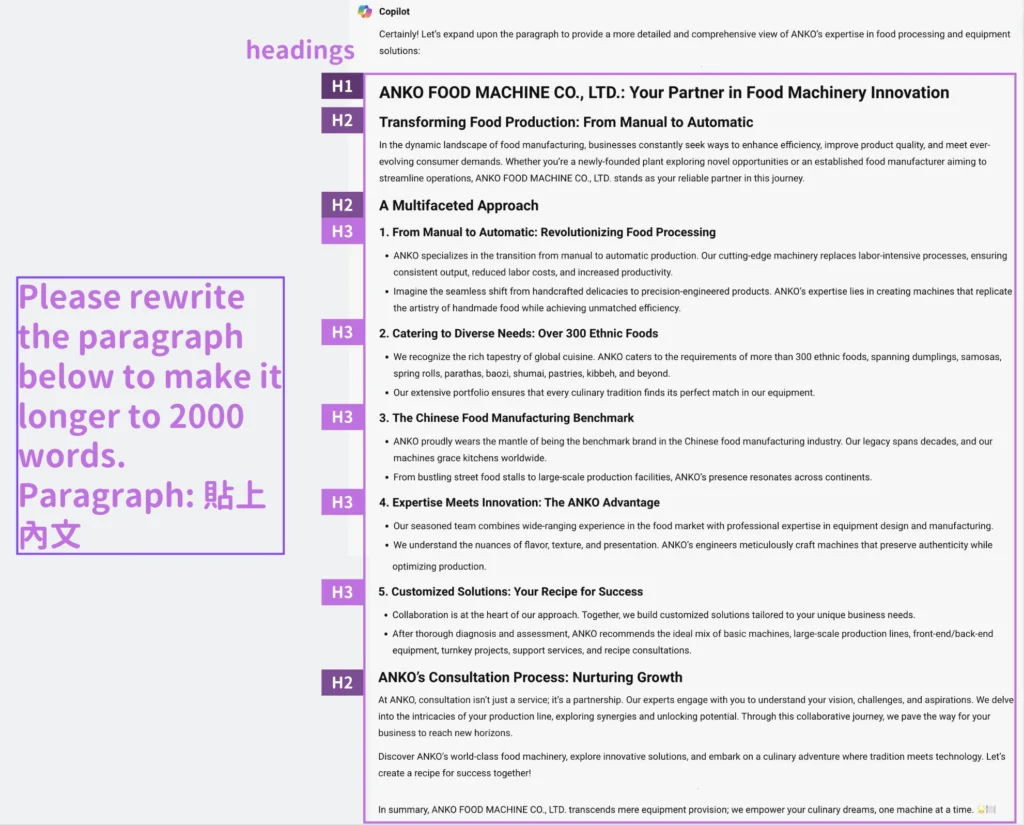
Through the above methods, you can optimize these important SEO indicators on your website more quickly and efficiently. Or you can also
learn more about “SEO optimization techniques” through our
“consulting services”.








